
Configuration
customization.colors.branding_colorThis color is used for links, splash gradient background, document selected in sidebar, and other minor parts of ButterflyVu.
The color format is HSL, at least the first 3 options of it, so this excludes the alpha channel. ButterflyVu does this so it can adjust the alpha channel on it’s own in certain parts of the user interface.
Example:
hsl(210, 100%, 50%)210, 100%, 50%customization.colors.metacolor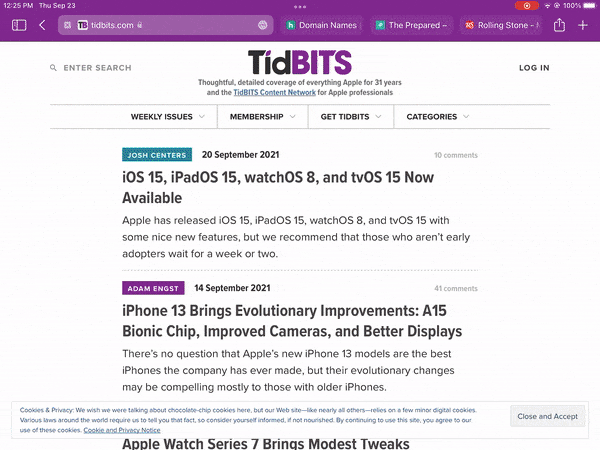
This color is used for the browser UI section like with Safari and Vivaldi.
For the logo, this is set at assets/logo.png which is visible on the sidebar
and homepage splash. You should also add a logo, can be the same one, for your
Open Graph image that are visible in embeds, which is set at
assets/og/logo.png.
The favicon is the icon you see in the browser’s tab. This is set at
assets/favicon.ico, it must be a .ico file.